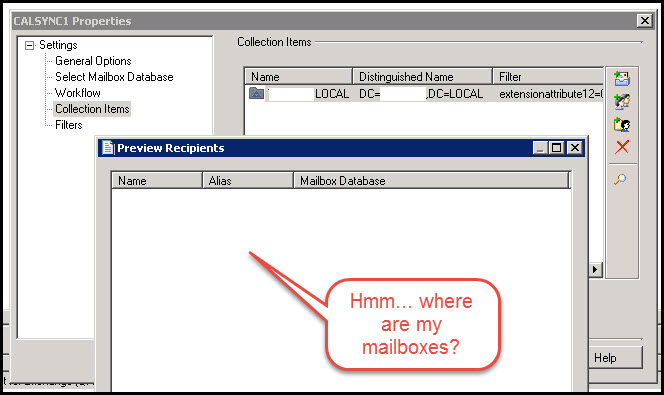Another quick article about some new QMM (DMM) MAgE functionalities. When configuring new Calendar or Mail Sync MAgE collection, there is an option to add AD root with particular LDAP filter. It seems that you’ve done it all right, filter is tested in AD however collection preview screen is empty. Hmm, what is the problem here?
This is a simple and quite interesting “gotcha”. Everyone got used to Microsoft and many other tools wrapping your LDAP query into the round brackets (which is a correct LDAP syntax of course). If you type extensionAttribute12=* in ADUC, it will turn it into (extensionAttribute12=*) for you and query will work fine. However QMM will not let you make this mistake leaving collection preview screen empty with you wondering – where did all my mailboxes go and why nothing showing up? I just tested this query in AD and it worked, while here no mailboxes were found.
So don’t forget – wrap your query into the round brackets.