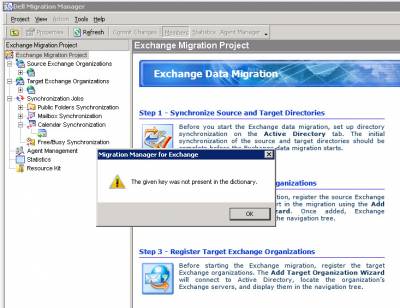Today I had to assist with re-locating QMM SQL database to a different SQL server / instance in order to isolate performance issues and give it more room / resources. Here are the steps we took:
1. IMPORTANT: Stop all QMM for Exchange Agent Instances especially MAgE which talk to SQL database. Legacy agents are ok but still wouldn’t hurt to stop all of them to be on the safe side.
2. IMPORTANT: Backup your QMM SQL database and have Roll Back plan handy.
3. Close QMM console.
4. Move QMM SQL database.
5. Open QMM – it will post an error about SQL project being unavailable. Go through Open Project Wizard and specify the new SQL server and instance names.
6. Make sure all QMM Ex settings are in place – collections, Source / Target Exchange organization, Agent Hosts and Agents. I must say it didn’t look good for us at first (see screenshot at the bottom). No collections and popping up error: “The given key was not present in the dictionary”. So we had to do database move again, fortunately original copy was still in place and simply offline. Second attempt did it right and all the information was there.
7. QMM Open Project Wizard updates SCP (Service Connection Point) in AD ensuring serviceBindingInformation attribute contains latest SQL connection information.
8. Start agents back up one by one and check logs to ensure they are picking up where left off and continue mailbox processing.
Well, the above worked for us (and steps were confirmed by the product team prior to execution)… however if you are for some reason running into issues – remember I warned you about step #2 😉
Have safe migrations!!!